- An API Autotest Tool Part1: Basic Functions Implementation
- 1 Introduction
- 2 Code Review
- 3 Todo List
- An API Autotest Tool Part2: Generate Test Report from Scratch
An API Autotest Tool Part1: Basic Functions Implementation
Posted on 2021.07.19 by pwz under CC BY-SA 4.0
- An API Autotest Tool Part1: Basic Functions Implementation
- 1 Introduction
- 2 Code Review
- 3 Todo List
- An API Autotest Tool Part2: Generate Test Report from Scratch
1 Introduction
This is a simlpe data-driven api autotest tool(or so-called testing framework), implemented without using unittest or pytest. The main procedure for a complete api test using this tool is:
- write test cases in a
.xlsxfile, every case mainly includes the following contents:- api address like
http://127.0.0.1:8089/test - request body for the
postmethod of http protocol and expected results (key:value) in response - shell commands you want to run before sending request
- SQL you want to run after getting response and expected SQL results (
key:value)
- api address like
- set the default config info in
config.inisuch as path_to_excel or default_content_type. - run the test by running
run_test.py, which will handle every case in the excel:- execute shell commands and print the result
- post the request and verify the response
- execute the SQL and verify the result
- generate an all-in-one(html, js, css) test report
Every function is implemented for specific requirements, it can not handle the get method because it’s unnecessary for now, as I said, this is a simple tool, there is a long-todo-list.
All code in this blog will be archived in ./my_site_root/code/some_sub_path/api-autotest-tool, the code may have changed a lot if I am still working on it, that won’t be updated here.
2 Code Review
PS C:\pw-z.github.io\code\api-autotest-tool> tree /F
Folder PATH listing for volume Pomelo
Volume serial number is 96AE-B4C9
C:.
│ readme.md
│
└─src
│ config.ini
│ run_test.py
│
├─case
│ case.xlsx
│
├─handler
│ case_handler.py
│ parameter_handler.py
│ shell_handler.py
│ sql_handler.py
│
│
├─helper
│ case_helper.py
│ log_helper.py
│ report_helper.py
│
│
├─report
│ ├─archived
│ │ TestReport-20210705-190943.html
│ │ TestReport-20210715-180623.html
│ │
│ └─template
│ template.css
│ template.html
│
└─test
2.1 Handle Test Cases with Excel
2.1.1 Case Template
| CaseName | CaseStep | Run? | Method | URI | Port | Address | ContentType | ShellScript | Body | ExpectedData | ResponseParameter | DQL | ExpectedDQLData |
|---|---|---|---|---|---|---|---|---|---|---|---|---|---|
| case1 | step1 | y | post | ||||||||||
| step2 | n | post | |||||||||||
| step3 | y | post | |||||||||||
| case2 | step1 | y | post | ||||||||||
| step2 | y | post |
The Excel template has a certain header in ft row, from the second row, each line will be treated as a step in a case, each case should contain one step at least. You can also consider cases as test suites and steps as cases, no difference.
Only those steps whose Run? flag is ‘y’ will be run. If all steps in a case are skipped, this case will be marked as a skiped one and will not be displayed in the test report.
The Method should always be ‘post’, in fact this can be removed from the template, whatever its value is, every step will be send through the post method, as I said, this is just what I need for now. The meaning of this column, just in case, some day we need a get.
The URI, Port and ContentType can be config in config.ini and the value in config file will be used when these are empty.
The ShellScript will be executed before sending the Body, which help us getting the test environment ready, for example:
cd ~/test_project/input
echo '
test data1
test data2
test data3
' > test_data.txt
cat test_data.txt
date -s 20210101
This script will put our test data in the proper location and set the system date to what we want. Note that if the command has no output such as echo 'something' > somewhere, we don’t know the result in test_log of the test tool, write a cat after that is fine.
The Address is necessary, it will be attached to the URI and the Port, if you set the URI='http://yourhost.com', Port=8089, Address='/login', then the final api address will be http://yourhost.com/8089/login.
The Body, ExpectedData and ResponseParameter are a group. Ft the Body will be sent, after we got a response, the parameter_handler will check every key:value in ExpectedData, return a pass flag if it’s indeed in the response or a fail if not, in the meantime, the parameter_handler will collect the value of the key in ResponseParameter, so you can use it with ${key} after then(only in Body). By the way, in ResponseParameter, you can rename a parameter using key:renamed_key, this is helpful in the situation that we want to store many parameters with the same name.
Here is an instance:
Ft step:
Body:
data={
"userId":"user1",
"PASSWORD":"pw1",
"f":"Login"
}
ResponseParameter:
token:token1
After the ft step, we got a parameter token1 that can be used in the next step, just assume that token1=ALSKDJFLASKDJFLKLSKDJFlkjdlskafjLKDHLGKASHD, write next step Body like this:
data={
"f":"some function",
"token":"${token1}"
}
then the request body will be flushed before being sent:
data={
"f":"some function",
"token":"ALSKDJFLASKDJFLKLSKDJFlkjdlskafjLKDHLGKASHD"
}
The last two column DQL and ExpectedDQLData work in the same way as the Body and ExpectedData.
2.1.2 Read Cases from Excel
This code is developed from Import Testcases From Excel to Testlink, it read the excel file and init a list contains all the cases(in dict format).
xlrd is a tool which can handle .xlsx file, for some reason, the latest version of xlrd supports .xls format only, here you need to pip install xlrd==1.2.0, then it works. This is a little …, I am considering replace it with pandas.
# ./helper/case_helper.py
import xlrd
from helper.log_helper import *
logger = init_logger(__name__)
def get_column_index(sheet, column_name):
column_index = None
for i in range(sheet.ncols):
if sheet.cell_value(0, i) == column_name:
column_index = i
break
return column_index
def get_case_step(sheet_object, row_number):
case_step = {
'CaseStep': sheet_object.row_values(row_number)[get_column_index(sheet_object, 'CaseStep')],
'Method': sheet_object.row_values(row_number)[get_column_index(sheet_object, 'Method')],
'URI': sheet_object.row_values(row_number)[get_column_index(sheet_object, 'URI')],
'Port': sheet_object.row_values(row_number)[get_column_index(sheet_object, 'Port')], # 8089.0
'Address': sheet_object.row_values(row_number)[get_column_index(sheet_object, 'Address')],
'Body': sheet_object.row_values(row_number)[get_column_index(sheet_object, 'Body')],
'ContentType': sheet_object.row_values(row_number)[get_column_index(sheet_object, 'ContentType')],
'ResponseParameter': sheet_object.row_values(row_number)[get_column_index(sheet_object, 'ResponseParameter')],
'ExpectedData': sheet_object.row_values(row_number)[get_column_index(sheet_object, 'ExpectedData')],
'ShellScript': sheet_object.row_values(row_number)[get_column_index(sheet_object, 'ShellScript')],
# 'Run?': str(sheet_object.row_values(row_number)[get_column_index(sheet_object, 'Run?')])[:-2], # 111.0
'Run?': str(sheet_object.row_values(row_number)[get_column_index(sheet_object, 'Run?')]), # '111
'DQL': sheet_object.row_values(row_number)[get_column_index(sheet_object, 'DQL')],
'ExpectedDQLData': str(
sheet_object.row_values(row_number)[get_column_index(sheet_object, 'ExpectedDQLData')]).upper().splitlines()
}
case_step['ResponseParameter'] = str(case_step['ResponseParameter']).splitlines()
wanted_paras = {}
lines = str(case_step['ExpectedData']).splitlines()
for line in lines:
i = line.find(':')
wanted_paras[line[:i]] = line[i + 1:]
case_step['ExpectedData'] = wanted_paras
return case_step
def read_excel(file_path, sheet_name):
case_list_dic = []
case_step_list = []
try:
book = xlrd.open_workbook(file_path)
except Exception as error:
logger.error(r'can not open the excel file ' + str(error))
return error
else:
sheet = book.sheet_by_name(sheet_name)
rows = sheet.nrows
case_name = sheet.row_values(1)[get_column_index(sheet, 'CaseName')] # when i==1, case name must exists
case_step = get_case_step(sheet, 1)
case_step_list.append(case_step)
last_case_name = case_name
for i in range(2, rows): # ignore table header
case_name = sheet.row_values(i)[get_column_index(sheet, 'CaseName')]
if case_name == '': # the same case
case_step = get_case_step(sheet, i)
case_step_list.append(case_step)
else: # new case
case_dict = {
'CaseName': last_case_name,
'CaseSteps': case_step_list
}
case_list_dic.append(case_dict)
case_step_list = []
last_case_name = case_name
case_step = get_case_step(sheet, i)
case_step_list.append(case_step)
if i == rows - 1:
case_dict = {
'CaseName': last_case_name,
'CaseSteps': case_step_list
}
case_list_dic.append(case_dict)
return case_list_dic
A case_list_dic sample:
case_list_dic = [
case1,
case2,
case3 = {
'CaseName':case_name,
'CaseSteps':[
step1,
step2,
step3 = {
'CaseStep':step_name,
'Method':'post',
'Body':...,
'Run?':'y',
'Key':'Value',
...and so on
}
]
}
]
2.2 Handle Log with Logging
The log_helper.py creates three handlers:
- fh = logging.FileHandler(log_path)
- ch = logging.StreamHandler()
- sh = logging.StreamHandler(__sio)
fh and ch are easy to understand, one prints logs to the log file and the other to the console.
sh is a StreamHandler initialized with an io.StringIO, it’s used to record step running logs. The logs in sh will be cleared before running a new step and stored in step_run_log after the step is completed.
# helper/log_helper.py
import logging
import time
import io
__sio = io.StringIO()
def init_sio():
__sio.truncate(0)
__sio.seek(0)
def get_sio():
return __sio
def init_logger(__name__):
logger = logging.getLogger(__name__)
logger.setLevel(logging.DEBUG)
today = time.strftime('%Y-%m-%d')
log_name = today + '.log'
log_path = 'log/' + log_name
# log_path = log_name
formatter = logging.Formatter('%(levelname)s [%(asctime)s] %(message)s')
fh = logging.FileHandler(log_path, encoding='utf-8')
ch = logging.StreamHandler()
sh = logging.StreamHandler(__sio)
fh.setFormatter(formatter)
ch.setFormatter(formatter)
sh.setFormatter(formatter)
fh.setLevel(logging.DEBUG)
ch.setLevel(logging.INFO)
sh.setLevel(logging.INFO)
logger.addHandler(fh)
logger.addHandler(ch)
logger.addHandler(sh)
return logger
A log sample:
DEBUG [2021-07-15 08:45:52,192] parameter handler initialize success # {'uri': 'http://127.0.0.1', 'port': '8089', 'content_type': 'application/x-www-form-urlencoded;charset=UTF-8', 'ssh_hostname': '127.0.0.1', 'ssh_username': 'testfx', 'ssh_password': 'testfx', 'excel_path': './case/case.xlsx', 'sheet_list': ['test'], 'db_uri': '127.0.0.1:1517/test2', 'db_username': 'test', 'db_password': 'test', 'db_oracle_lib_dir': 'C:\\oracle\\instantclient_19_11', 'test_report_title': 'TEST API AUTOTEST'}
DEBUG [2021-07-15 08:45:53,641] connect to Oracle success: 15.3.0.0.0
INFO [2021-07-15 08:45:53,674]
====================================================================================================
Run Case # 参数获取1
====================================================================================================
INFO [2021-07-15 08:45:53,676]
**********************************************************************
Run Step # 登录获取token1
**********************************************************************
INFO [2021-07-15 08:45:53,705] Request url: http://127.0.0.1:8089/login
INFO [2021-07-15 08:45:53,706] Content type: application/x-www-form-urlencoded;charset=UTF-8
INFO [2021-07-15 08:45:53,706] Request body:
data={
"userId":"userid1",
"PASSWORD":"pw1234",
"f":"Login"
}
INFO [2021-07-15 08:45:56,781] Response:
{
"CODE":"200",
"code":"200",
"u":{
"PHONENUM":"",
"STATUS":"1",
"USERNOTE":"",
"ENTITY_ID":"999",
"PASSWORD":"143434C378479718",
"ACCTION":"0",
"PWD_EXPIRY":"",
"USERID":"userid",
"USERNAME":"管理员",
"CREATE_TIME":"",
"EMAIL":"",
"CREATE_ID":"auto"
},
"permission":[
{
"MID":"PublicModule",
"MPARENTCODE":"",
"TEXT":"公共模块",
"LV_ORDER":"7",
"MLEVEL":"1",
"MURL":"",
"ICON":"",
"VISIBLE":"",
"children":[
{
"MID":"UserManagement",
"MPARENTCODE":"PublicModule",
"TEXT":"用户管理",
"LV_ORDER":"7-1",
"MLEVEL":"2",
"MURL":"",
"ICON":"",
"VISIBLE":""
}
]
}
],
"token":"43C353C334C334D314D3B3B3C3B31463243414C3b01596bf03b15298ead03dc23515c1fc"
}
INFO [2021-07-15 08:45:56,781] Flush parameter: token
INFO [2021-07-15 08:45:56,782] token-->43C353C334C334D314D3B3B3C3B31463243414C3b01596bf03b15298ead03dc23515c1fc
INFO [2021-07-15 08:45:56,782] Verify parameters in response...
INFO [2021-07-15 08:45:56,782] does "TYPE_DESC" == "机构类型" ?
DEBUG [2021-07-15 08:45:56,782] find "TYPE_DESC":"机构类型", in response
INFO [2021-07-15 08:45:56,782] Correct! Expected value of "TYPE_DESC" is "机构类型", found "机构类型".
INFO [2021-07-15 08:45:56,782] does "TEXT" == "公共模块" ?
DEBUG [2021-07-15 08:45:56,783] find "TEXT":"用户管理", in response
ERROR [2021-07-15 08:45:56,783] Bad Value! Expected value of "TEXT" is "公共模块" but found "用户管理"
INFO [2021-07-15 08:45:56,904] Execute SQL: SELECT * FROM BASE_PARAM
INFO [2021-07-15 08:45:56,905] SQL results:
INFO [2021-07-15 08:45:56,905] [('CNY_INTEREST_RATE', '利率', '0.1', '0', '', '垫款利率', None, None, None, None),('TRADE_DATE', '交易日期', '20210401', '1', '', '交易日期', None, None, None, datetime.datetime(2021, 7, 14, 21, 24, 38, 769081))]
INFO [2021-07-15 08:45:56,912] Verify parameters in sql result...
ERROR [2021-07-15 08:45:56,912] Bad Parameter! No column named --> COUNT(*)
INFO [2021-07-15 08:45:56,912]
**********************************************************************
Run Step # 登录获取token2
**********************************************************************
INFO [2021-07-15 08:45:56,912] Execute command:
ls
INFO [2021-07-15 08:45:56,943] Command result:
checklog.sh
k_show-many-logs.sh
LOG
mock_path
share
showlog.sh
timerlog.sh
tomcat9
INFO [2021-07-15 08:45:56,944] Request url: http://127.0.0.1:8089/login
INFO [2021-07-15 08:45:56,944] Content type: application/x-www-form-urlencoded;charset=UTF-8
INFO [2021-07-15 08:45:56,944] Request body:
data={
"userId":"userid2",
"PASSWORD":"pw1234",
"f":"Login"
}
INFO [2021-07-15 08:45:56,984] Response:
{"code":"200","token":"43C353C334C334D314D3B3B3C3B31463243414C3b01596bf03b15298ead03dc23515c1fc"}
INFO [2021-07-15 08:45:56,984] Flush parameter: token
INFO [2021-07-15 08:45:56,985] token-->43C353C334C334D314D3B3B3C3B31463243414C3b01596bf03b15298ead03dc23515c1fc
INFO [2021-07-15 08:45:57,010] Execute SQL: SELECT count(*) FROM BASE_PARAM
INFO [2021-07-15 08:45:57,010] SQL results:
INFO [2021-07-15 08:45:57,010] [(32,)]
INFO [2021-07-15 08:45:57,010] Verify parameters in sql result...
INFO [2021-07-15 08:45:57,010] Correct! Expected value of COUNT(*) is 32, found 32.
2.3 Handle Basic Parameters with Configparser
With the help of configparser, it’s easy to handle a config.ini out of the code. Pay attention to the comments in [database] section, about ‘oracle instant client’.
2.3.1 Config File Template
[http]
# Default interface URI, if `URI` in case.xlsx was empty, this will be used
URI = http://
# Port information, if `Port` in case.xlsx was empty, this will be used
Port =
#Content-Type information
content_type = application/x-www-form-urlencoded;charset=UTF-8
[shell]
#ssh info
ssh_hostname=
ssh_username=
ssh_password=
[case]
#TestCase file path
excel_path=./case/case.xlsx
#TestCase sheet names
sheet_list=import_customer
;sheet_list=test
[database]
#SUPPORT ORACLE ONLY
#read https://cx-oracle.readthedocs.io/en/latest/user_guide/installation.html#wininstall
#if you don't know what is 'oracle instant client'
db_oracle_lib_dir=C:\oracle\instantclient_19_11
db_uri=
db_username=
db_password=
[other]
test_report_title= TEST API AUTOTEST
2.3.2 Read Conifg File
Basically there is no differences between common parameters and the configs in config.ini, so all config info will be set into a parameter pool in class Parameter at the init time.
# handler/parameter_handler.py
import configparser
from helper.log_helper import *
logger = init_logger(__name__)
class Parameter:
__global_configs = {}
__parameter_pool = {}
def __init__(self, configpath):
cnf = configparser.ConfigParser()
cnf.read(configpath)
uri = cnf.get('http', 'URI')
port = cnf.get('http', 'Port')
content_type = cnf.get('http', 'content_type')
ssh_hostname = cnf.get('shell', 'ssh_hostname')
ssh_username = cnf.get('shell', 'ssh_username')
ssh_password = cnf.get('shell', 'ssh_password')
excel_path = cnf.get('case', 'excel_path')
sheet_list = cnf.get('case', 'sheet_list')
db_uri = cnf.get('database', 'db_uri')
db_username = cnf.get('database', 'db_username')
db_password = cnf.get('database', 'db_password')
db_oracle_lib_dir = cnf.get('database', 'db_oracle_lib_dir')
self.__global_configs['uri'] = uri
self.__global_configs['port'] = port
self.__global_configs['content_type'] = content_type
self.__global_configs['ssh_hostname'] = ssh_hostname
self.__global_configs['ssh_username'] = ssh_username
self.__global_configs['ssh_password'] = ssh_password
self.__global_configs['excel_path'] = excel_path
self.__global_configs['sheet_list'] = sheet_list.split(',')
self.__global_configs['db_uri'] = db_uri
self.__global_configs['db_username'] = db_username
self.__global_configs['db_password'] = db_password
self.__global_configs['db_oracle_lib_dir'] = db_oracle_lib_dir
test_report_title = cnf.get('other', 'test_report_title')
self.__global_configs['test_report_title'] = test_report_title
logger.debug("parameter handler initialize success # " + str(self.__global_configs))
Of couse, there will be a setter and a getter in Parameter:
# handler/parameter_handler.py
class Parameter:
def get_parameter(self, p_name):
if p_name in self.__global_configs:
return self.__global_configs[p_name]
elif p_name in self.__parameter_pool:
return self.__parameter_pool[p_name]
else:
return False
def add_parameter(self, p_name, p_value):
self.__parameter_pool[p_name] = p_value
return True
There are four more methods in Parameter class:
def flush_parameter_pool(self, parameters, response):
pass
def flush_body_parameter(self, body):
pass
def verify_parameter_in_response(self, paras_dict, response):
pass
def verify_parameter_in_sql_result(self, paras, results, db_col):
pass
The method name is clear enough, let’s review it in detail later.
2.4 Handle Shell Commands with Paramiko
# handler/shell_handler.py
import paramiko # ShellHandler
from helper.log_helper import *
logger = init_logger(__name__)
class ShellHandler:
def __init__(self, parameter_handler):
self.ssh_hostname = parameter_handler.get_parameter('ssh_hostname')
self.ssh_username = parameter_handler.get_parameter('ssh_username')
self.ssh_password = parameter_handler.get_parameter('ssh_password')
self.ssh = paramiko.SSHClient()
self.ssh.set_missing_host_key_policy(paramiko.AutoAddPolicy())
self.ssh.connect(hostname=self.ssh_hostname, port=22, username=self.ssh_username, password=self.ssh_password)
def run(self, case):
sh = case['ShellScript']
logger.info("Execute command:\n" + sh)
stdin, stdout, stderr = self.ssh.exec_command(sh)
res, err = stdout.read(), stderr.read()
result = res if res else err
logger.info("Command result:\n " + result.decode())
return True
def close(self):
self.ssh.close()
2.5 Handle Post Request with Requests
# handler/case_handler.py
import requests
from helper.log_helper import *
logger = init_logger(__name__)
class CaseHandler:
def __init__(self, parameter_handler):
self.para = parameter_handler
def __before_run(self, body):
new_body = self.para.flush_body_parameter(body)
return new_body
def __after_run(self, case, response):
# 1. flush the parameter pool
self.para.flush_parameter_pool(case['ResponseParameter'], response.text)
# 2. verify the expected response values
flag = self.para.verify_parameter_in_response(case['ExpectedData'], response.text)
return flag
def run(self, case):
# __uri = (case['URI']!='') ? case['URI'] : para.get_parameter('uri')
__uri = case['URI'] if case['URI'] != '' else self.para.get_parameter('uri')
__port = str(case['Port'])[:4] if str(case['Port'])[:4] != '' else self.para.get_parameter('port')
__header = case['ContentType'] if case['ContentType'] != '' else self.para.get_parameter('content_type')
if __uri != '' and __port != '' and case['Address'] != '' and __header != '':
url = __uri + ":" + __port + case['Address']
header = {'content-type': __header}
logger.info('Request url: ' + url)
logger.info('Content type: ' + __header)
else:
return False
# TODO: PARAMETER REPLACE ..done.
body = case['Body']
body = self.__before_run(body)
logger.info('Request body:\n' + body)
try:
res = requests.post(url, headers=header, data=body.encode('utf-8'))
# print(res.json())
logger.info('Response:\n' + res.text)
except Exception as e:
logger.error(e)
return False
else:
return self.__after_run(case, res)
Here we meet para.flush_body_parameter(body), para.flush_parameter_pool(case['ResponseParameter'], response.text) and para.verify_parameter_in_response(case['ExpectedData'], response.text).
See the code first.
# handler/parameter_handler.py
import re
from helper.log_helper import *
logger = init_logger(__name__)
class Parameter:
def flush_parameter_pool(self, parameters, response):
fail_count = 0
# print(parameters)
# print(response)
if len(parameters) == 0:
return True
else:
for p in parameters:
if ':' not in p:
logger.info('Flush parameter: ' + p)
if p in response:
re_string = r'("{0}" *: *.*?)'.format(p) + '[,|)|}]'
finds = re.finditer(re_string, response)
for find in finds:
s = find.group(1).split(':')
find_value = s[1]
if '"' in find_value:
# self.__parameter_pool[p] = find_value[1:-1]
logger.info(' ' + p + '-->' + find_value[1:-1])
self.add_parameter(p, find_value[1:-1]) # deal with "key":"value"
else:
# self.__parameter_pool[p] = find_value # deal with "key":value
logger.info(' ' + p + '-->' + find_value)
self.add_parameter(p, find_value)
else:
fail_count += 1
logger.warning("No parameter in response -> {0}".format(p))
else:
# rename parameter with string after ':'
p_origin = p[:p.find(':')]
p_rename = p[p.find(':') + 1:]
logger.info('Flush parameter: ' + p_origin)
if p_origin in response:
re_string = r'("{0}" *: *.*?)'.format(p_origin) + '[,|)|}]'
finds = re.finditer(re_string, response)
for _p in finds:
s = _p.group(1).split(':')
find_value = s[1]
if '"' in find_value:
# self.__parameter_pool[p_rename] = find_value[1:-1] # deal with "key":"value"
logger.info(' ' + p + '-->' + find_value[1:-1])
self.add_parameter(p_rename, find_value[1:-1]) # deal with "key":"value"
else:
# self.__parameter_pool[p_rename] = find_value # deal with "key":value
logger.info(' ' + p + '-->' + find_value)
self.add_parameter(p_rename, find_value)
else:
fail_count += 1
logger.error("No parameter in response -> {0}".format(p_origin))
return True if fail_count == 0 else False
def flush_body_parameter(self, body):
"""
replace '${A}' with 'A' in __parameter_pool
:param body:
:return:
"""
paras = re.finditer(r'\$\{\w*\}', body)
fail_count = 0
for p in paras:
# re.sub(r'\$\{\w*\}', self.get_parameter(p.group()[2:-1]), request_body)
# print(p.group())
_p = self.get_parameter(p.group()[2:-1])
if _p:
body = body.replace(p.group(), _p)
logger.info('Replace parameter: {0} --> {1}'.format(p.group(), _p))
else:
fail_count += 1
logger.error("Fail to replace parameter -> {0}".format(p.group()[2:-1]))
pass
# if fail_count:
# self.logger.error("fail to replace parameter * {0}".format(fail_count))
return body
def verify_parameter_in_response(self, paras_dict, response):
# paras_dict = { 'expected_name1': 'expected_value1', 'expected_name2': 'expected_value2', ... }
flag = True
if len(paras_dict) == 0:
pass
else:
logger.info('Verify parameters in response...')
for key in paras_dict:
logger.info(" does " + key + " == " + paras_dict[key] + " ?")
if key in response:
# re_string = r'{0} *: *\".*?\"'.format(key) # outdated
re_string = '({0} *: *.*?)'.format(key) + '[,|)|}]'
finds = re.finditer(re_string, response)
for _p in finds:
logger.debug("find {} in response".format(_p.group()))
s = _p.group(1).split(':')
_p_name = s[0]
_p_value = s[1]
# print(s)
# print(s[1:-1])
if paras_dict[key] == _p_value:
logger.info("Correct! Expected value of {0} is {1}, found {2}.".format(key, paras_dict[key], _p_value))
else:
logger.error(
"Bad Value! Expected value of {0} is {1} but found {2}".format(key, paras_dict[key], _p_value))
flag = False
else:
logger.error("Bad Parameter! No parameter named --> {0}".format(key))
flag = False
return flag
As a digression, I’d like to talk about why this is a tool without using pytest or utittest. That’s because, I didn’t know them when I was writing this tool. I am still learning :). The code like re_string = '({0} *: *.*?)'.format(key) + '[,|)|}]' or paras = re.finditer(r'\$\{\w*\}', body) is awful, can not handle all the situations. As the response is in json format. Maybe all re stuff can be replaced with import some_json_package and some more clean code. Nevermind, I’ll put that in the long-todo-list.
2.6 Handle SQL with cx_Oracle
Basically the same as CaseHandler.
# handler/sql_handler.py
import cx_Oracle as oracle # SQLHandler
from helper.log_helper import *
logger = init_logger(__name__)
class SQLHandler:
def __init__(self, parameter_handler):
self.para = parameter_handler
oracle.init_oracle_client(parameter_handler.get_parameter('db_oracle_lib_dir'))
self.db_uri = parameter_handler.get_parameter('db_uri')
self.db_username = parameter_handler.get_parameter('db_username')
self.db_password = parameter_handler.get_parameter('db_password')
self.db_conn = oracle.connect(self.db_username, self.db_password, self.db_uri)
self.db_cur = self.db_conn.cursor()
logger.debug("connect to Oracle success: " + self.db_conn.version)
def __after_run(self, case, results, db_col):
flag = self.para.verify_parameter_in_sql_result(case['ExpectedDQLData'], results, db_col)
return flag
def run(self, case):
db_cur = self.db_cur
sql = case['DQL']
# sql = "SELECT PARAM_VALUE FROM BASE_PARAM WHERE ID='TRADE_DATE'"
db_cur.execute(sql)
db_col = db_cur.description
results = db_cur.fetchall()
logger.info("Execute SQL: " + case['DQL'])
logger.info("SQL results: ") # here may return too much stuff, take care of your SQL conditions
logger.info(results)
# TODO handle multiple SQL results ...done.
return self.__after_run(case, results, db_col)
def close(self):
self.db_cur.close()
self.db_conn.close()
This handler can only handle the query statements, DML or even DDL is not required for now.
As far as all SQL statements are executed by the db_cur.execute(sql), a delete from ... statement may be executed successfully, but the __after_run() method will definitely fail.
# handler/parameter_handler.py
import configparser
from helper.log_helper import *
logger = init_logger(__name__)
class Parameter:
def verify_parameter_in_sql_result(self, paras, results, db_col):
logger.info("Verify parameters in sql result... ")
def verify_method1():
if para == str(results):
# TODO maybe we should consider more when para=='32' but result==32,
# TODO not just str(result) then conclude that para==result
logger.info("Correct! Expected SQL result is {1}".format(paras, results))
return True
else:
logger.warning("Bad Value! Expected SQL result is {0} but found {1}".format(paras, results))
return False
def verify_method2():
colon_index = para.index(':')
para_name = para[:colon_index]
para_value = para[colon_index + 1:]
para_col_number = -1
for col in db_col:
col_description = list(col)
if para_name in col_description:
# print(db_col.index(col))
para_col_number = db_col.index(col)
break
if para_col_number != -1:
for row in results:
# if results contains more then one row, every row needs to meet the para_name:para_value
row_list = list(row)
_found_value = str(row_list[para_col_number])
if para_value == _found_value:
# TODO maybe we should consider more when para=='32' but result==32,
# TODO not just str(result) then conclude that para==result
logger.info('Correct! Expected value of {0} is {1}, found {2}.'.format(para_name, para_value, _found_value))
return True
else:
logger.warning('Bad Value! Expected value of {0} is {1} BUT found {2}!'.format(para_name, para_value, _found_value))
return False
else:
logger.error('Bad Parameter! No column named --> {0}'.format(para_name))
return False
flag = True
for para in paras: # paras = ['only_one_string_without_colon'] or ['expected_name:expected_value', 'n2:v2',...]
if ':' in para:
r = verify_method2()
else:
r = verify_method1()
if not r:
flag = False
return flag
2.7 The Main Script
The run_test.py script offers a main method, handles the whole test (cases, steps) and collects some useful information for generating test report.
# ./run_test.py
from handler.parameter_handler import Parameter
from handler.case_handler import CaseHandler
from handler.shell_handler import ShellHandler
from handler.sql_handler import SQLHandler
from helper.case_helper import *
from helper.log_helper import *
import datetime
import helper.report_helper as r
if __name__ == '__main__':
configpath = './config.ini'
para = Parameter(configpath)
# print(para.get_parameter('excel_path'))
# print(para.get_parameter('sheet_list'))
excel_path = para.get_parameter('excel_path')
# print(excel_path)
sheets = para.get_parameter('sheet_list')
logger = init_logger(__name__)
# print(logger.level)
casehandler = CaseHandler(para)
shellhandler = ShellHandler(para)
sqlhandler = SQLHandler(para)
test_result_detail = []
test_result_summary = dict(
count_all_cases=0,
count_success_cases=0,
count_fail_cases=0,
test_start_time=datetime.datetime.now(),
test_end_time='',
test_report_title=para.get_parameter('test_report_title')
)
count_all_cases = 0
count_success_cases = 0
count_fail_cases = 0
for sheet in sheets:
cases = read_excel(excel_path, sheet)
# print(cases)
for case in cases:
case_start_time = datetime.datetime.now()
logger.info('\n' + '='*100 + '\n Run Case # ' + case['CaseName'] + '\n' + '='*100)
case_run_result = True
steps_run_detail = []
count_all_steps = 0
count_success_steps = 0
count_fail_steps = 0
for step in case['CaseSteps']:
if step['Run?'] != 'y':
# logger.info('SKIP CASE')
continue
else:
init_sio() # clear the string io cache, start recording step run info
step_start_time = datetime.datetime.now()
logger.info('\n' + '-' * 70 + '\n Run Step # ' + step['CaseStep'] + '\n' + '-' * 70)
r1 = True
r2 = True
r3 = True
if step['ShellScript'] != '':
r1 = shellhandler.run(step)
if step['Body'] != '':
r2 = casehandler.run(step)
if step['DQL'] != '':
r3 = sqlhandler.run(step)
step_run_result = r1 and r2 and r3
if step_run_result is False:
case_run_result = False
step_run_log = get_sio().getvalue()
step_end_time = datetime.datetime.now()
step_duration = step_end_time - step_start_time
temp_dict = {'step_name': step['CaseStep'],
'start_time': step_start_time,
'end_time': step_end_time,
'duration': step_duration,
'run_result': step_run_result,
'run_log': step_run_log}
steps_run_detail.append(temp_dict)
if step_run_result:
count_success_steps += 1
else:
count_fail_steps += 1
count_all_steps += 1
if count_all_steps == 0: # no step run in this case
logger.info('SKIP\n')
continue
case_end_time = datetime.datetime.now()
case_duration = case_start_time - case_end_time
case_temp_dict = {
'case_name': case['CaseName'],
'start_time': case_start_time,
'end_time': case_end_time,
'duration': case_duration,
'run_result': case_run_result,
'count_all_steps': count_all_steps,
'count_success_steps': count_success_steps,
'count_fail_steps': count_fail_steps,
'step_detail': steps_run_detail
}
test_result_detail.append(case_temp_dict)
if case_run_result:
count_success_cases += 1
else:
count_fail_cases += 1
count_all_cases += 1
test_result_summary['test_end_time'] = datetime.datetime.now()
test_result_summary['test_duration'] = test_result_summary['test_end_time'] - test_result_summary['test_start_time']
test_result_summary['count_all_cases'] = count_all_cases
test_result_summary['count_success_cases'] = count_success_cases
test_result_summary['count_fail_cases'] = count_fail_cases
shellhandler.close()
sqlhandler.close()
r.generate_report(test_result_summary, test_result_detail)
2.8 *Generate Test Report
Generate test report from scratch is not that easy, took almost half of my time on this project. See next part for more info –> An API Autotest Tool Part2: Generate Test Report from Scratch
3 Todo List
updated on 2022.05.21
- add readme file
- support
getmethod - support
DML - add more code annotation
- format testing log
- refactor the code in
case_helper.py - ! try
pytestorunittest - ! generate test report with Allure
- ! another mode: manage cases in
.pyor.yaml
An API Autotest Tool Part2: Generate Test Report from Scratch
Posted on 2021.07.19 by pwz under CC BY-SA 4.0
Inspired by the HTMLTestRunner
- An API Autotest Tool Part1: Basic Functions Implementation
- 1 Introduction
- 2 Code Review
- 3 Todo List
- An API Autotest Tool Part2: Generate Test Report from Scratch
The basic idea of generating a test report is:
- Make some templates and set variables there
- Collect relevant information during the test
- Replace the variables with information from step 2
- Put all the templates together to get the final test report
Additional works includes:
- css code
- js code to control the view
- draw a pie chat in summary part of the report
1 How it looks
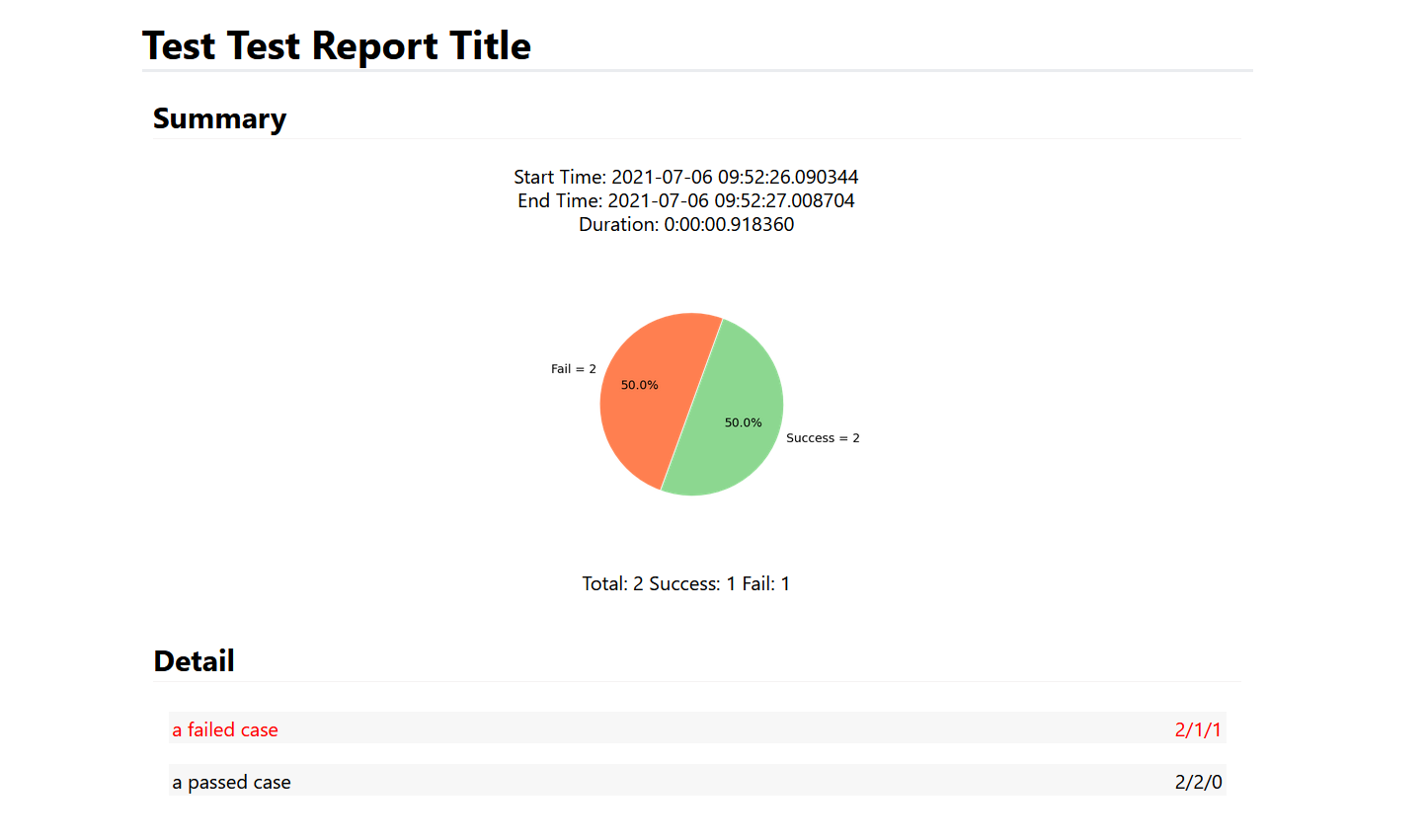
An example page –> test-report-template.html
2 Code Summary
REPORT_TEMPLATE = """
template
"""
SUMMARY_TEMPLATE = """
template
"""
CASE_TEMPLATE = """
template
"""
STEP_TEMPLATE = """
template
"""
CSS_TEMPLATE = """
template
"""
def generate_html_style():
return CSS_TEMPLATE
def generate_html_summary(test_summary_dict):
summary = SUMMARY_TEMPLATE % test_summary_dict
return summary
def generate_html_body(test_summary_dict, case_detail_list):
def get_step_list(steps):
pass_step_list += STEP_TEMPLATE.format(...)
# get test summary --> generate_html_summary(test_summary_dict)
# get test detail --> for every case: get_step_list(steps)
return body_summary, body_detail
def generate_report(test_summary_dict, case_detail_list):
# get title
# get css --> generate_html_style()
# get html body --> generate_html_body(test_summary_dict, case_detail_list)
html_dict = dict(
title=title,
style=css,
body_summary=body_summary,
body_detail=body_detail
)
report_html = REPORT_TEMPLATE % html_dict
print report_html
3 Html Templates
3.1 Report Template
<!DOCTYPE html>
<html>
<head>
<meta charset="utf-8">
<title>%(title)s</title>
<style>
%(style)s
</style>
</head>
<body>
<div class="report_body">
<h1 class="report_title">%(title)s</h1>
%(body_summary)s
<div class="report_detail">
<h2>Detail</h2>
%(body_detail)s
</div>
</div>
<!--script----------------------------------------------------------------------->
<script>
</script>
<!--script---------------------------------------------------------------end----->
</body>
</html>
3.2 Summary Template
<div class="report_summary">
<h2>Summary</h2>
<div class="summary_text">
<p>
<span>Start: %(test_start_time)s</span><br/>
<span>End: %(test_end_time)s</span><br/>
<span>Duration: %(test_duration)s</span><br/>
</p>
<div class="summary_chart">
<img id="pie_chart" alt="" src="data:image/png;base64,%(pie_chart)s"/>
</div>
<p>
<span>Total: %(count_all_cases)s</span>
<span>Success: %(count_success_cases)s</span>
<span>Fail: %(count_fail_cases)s</span>
</p>
</div>
</div>
3.3 Case Template
<!--
{0} = run_result (pass_case, fail_case)
{1} = case_name
{2} = count_all_steps
{3} = count_success_steps
{4} = count_fail_steps
{5} = step_detail
-->
<div class="{0}">
<div class="case_info" onclick="show_or_close_case_detail(this)">
<span class="name">{1}</span>
<span class="status">{2}/{3}/{4}</span>
</div>
<div class="step_list" style="display: none;">
{5}
</div>
</div>
3.4 Step Template
<!--
{0} = run_result
{1} = %(name)s
{2} = %(start)s
{3} = %(end)s
{4} = %(duration)s
{5} = step run log
-->
<div class="{0}">
<div class="step_info" onclick="show_or_close_step_detail(this)">
<span class="step_name">{1}</span>
<span class="step_duration">Dur: {4}</span>
<span class="step_end_time">End: {3}</span>
<span class="step_start_time">Start: {2}</span>
</div>
<div class="step_detail">
{5}
</div>
</div>
3.5 CSS Template
/* --------------------------- basic setting --------------------------- */
.report_body {
max-width: 900px;
margin-right: auto;
margin-left: auto;
font-family: -apple-system, BlinkMacSystemFont, "Segoe UI", Helvetica, Arial, sans-serif, "Apple Color Emoji", "Segoe UI Emoji", "Segoe UI Symbol";
font-size: 16px;
line-height: 1.2;
}
h1 {
padding-bottom: 2px;
border-bottom: 3px solid #eaecef;
background-color: #ffffff;
}
h2 {
padding-bottom: 3px;
border-bottom: 1px solid #f5f3f3;
background-color: #ffffff;
}
/* --------------------------- basic setting --------------------------- */
/* --------------------------- report summary -------------------------- */
.report_summary {
width: 98%;
margin: 20px auto;
height: 400px;
}
.summary_text {
width: 98%;
text-align: center;
height: 100%;
}
.summary_chart {
height: 60%;
}
#pie_chart {
max-width: 100%;
max-height: 100%;
display: block;
margin: auto;
}
/* --------------------------- report summary -------------------------- */
/* --------------------------- report detail --------------------------- */
.report_detail {
width: 98%;
margin: 40px auto;
}
.case_info,
.step_info{
padding: 3px;
border: 2px solid #ffffff;
}
.case_info:hover,
.step_info:hover{
border-bottom: 1px solid #6d6d6d;
cursor: pointer;
}
.case_info .status {
float: right;
}
.pass_case,
.fail_case,
.error_case {
border: 2px;
padding: 3px;
margin: 8px;
}
.pass_case .case_info { background-color: #f7f7f7; }
.fail_case .case_info { background-color: #f7f7f7; color: red;}
.error_case .case_info { background-color: #d55858; }
.step_list {
display: none;
width: 95%;
margin: auto;
}
.pass_step,
.fail_step,
.error_step {
padding: 3px;
margin: 8px;
font-size: 16px;
}
.fail_step .step_info {
color: #ff0032;
}
.error_step .step_info {
color: #cc0000;
}
.step_start_time,
.step_end_time,
.step_duration{
float: right;
margin:auto;
font-size: 14px;
}
.step_detail {
font-size: 14px;
line-height: 1.2;
width: 98%;
margin: 4px auto;
padding: 4px;
border: 1px solid rgba(138, 176, 187, 0.25);
white-space: pre-line;
word-wrap: break-word;
word-break: break-all;
}
/* --------------------------- report detail --------------------------- */
4 The JS Function
Considering all we have in the detail part of the report are cases, steps with a bunch of running logs, there are only two things to do, show or hide the steps of a case when click it, show or hide the log details of a step when click it. In addition, the logs should be hidden if the step is hidden.
Here is the js code.
function show_or_close_case_detail(that) {
var current_display_mode = that.parentNode.lastElementChild.style.display;
var div_step_detail = that.parentNode.lastElementChild.getElementsByClassName('step_detail');
if (current_display_mode != 'none') {
that.parentNode.lastElementChild.style.display = 'none';
for (let index = 0; index < div_step_detail.length; index++) {
div_step_detail[index].style.display = 'none';
}
} else {
that.parentNode.lastElementChild.style.display = 'block';
for (let index = 0; index < div_step_detail.length; index++) {
div_step_detail[index].style.display = 'none';
}
}
}
function show_or_close_step_detail(that) {
var current_display_mode = that.parentNode.lastElementChild.style.display;
if (current_display_mode != 'none') {
that.parentNode.lastElementChild.style.display = 'None';
} else {
that.parentNode.lastElementChild.style.display = 'block';
}
}
These functions will be called when you click on the case_info or step_info div element.
<div class="case_info" onclick="show_or_close_case_detail(this)">
<div class="step_info" onclick="show_or_close_step_detail(this)">
I wanted to change the css code directly, not every display attribute in div elements, however I’m not familiar with javascript, no proper solution. This works anyway.
5 Generate Report
5.1 Paratemeters (test_summary_dict & case_detail_list) from run_test.py
The run_test.py collected all stuff we need and sent parameters to the report_helper.py. The report has two parts, the summary and the detail, so does the parameters.
The test_summary_dict is a dictionary, includes timestamps of the test and counts info about case running result, passed, failed, etc. The case_detail_list is a list of course, includes every case running result and its steps running results in detail.
# test_summary_dict & case_detail_list examples
test_summary_dict = {
count_all_cases = count_all_cases,
count_success_cases = count_success_cases,
count_fail_cases = count_fail_cases,
test_start_time = datetime.datetime,
test_end_time = datetime.datetime,
test_duration = test_end_time - test_start_time
test_report_title = para.get_parameter('test_report_title')
}
case_detail_list = [
{
'case_name': case['CaseName'],
'start_time': case_start_time,
'end_time': case_end_time,
'duration': case_duration,
'run_result': case_run_result,
'count_all_steps': count_all_steps,
'count_success_steps': count_success_steps,
'count_fail_steps': count_fail_steps,
'step_detail': steps_run_detail
},
{
'case_name': case['CaseName'],
'start_time': case_start_time,
'end_time': case_end_time,
'duration': case_duration,
'run_result': case_run_result,
'count_all_steps': count_all_steps,
'count_success_steps': count_success_steps,
'count_fail_steps': count_fail_steps,
'step_detail': [
{
'step_name': step['CaseStep'],
'start_time': step_start_time,
'end_time': step_end_time,
'duration': step_duration,
'run_result': step_run_result,
'run_log': step_run_log
},
{
'step_name': step['CaseStep'],
'start_time': step_start_time,
'end_time': step_end_time,
'duration': step_duration,
'run_result': step_run_result,
'run_log': step_run_log
}
]
}
]
5.2 Main Method: generate_report(test_summary_dict, case_detail_list)
As you see in the Report Template, basicaly, the report_html = title + css + test_summary + case_detail, the title will be filled with a default value in format API AutoTest Report $Year.$month.$day if you didn’t set it in config.ini, and css part is just the CSS_TEMPLATE we wrote before. test_summary and case_detail will be handled by another method generate_html_body(test_summary_dict, case_detail_list), check it in next section.
def generate_report(test_summary_dict, case_detail_list):
logger.info("=" * 100)
logger.info("=" * 39 + " Generate Test Report " + "=" * 39)
logger.info("=" * 100)
# logger.debug("test_summary_dict is: \n\n" + test_summary_dict + "\n\n")
# logger.debug("case_detail_list is: \n\n" + case_detail_list + "\n\n")
title = test_summary_dict['test_report_title']
if title == '':
title = 'API AutoTest Report ' + time.strftime('%Y.%m.%d')
else:
title = title + ' ' + time.strftime('%Y.%m.%d')
style = generate_html_style() # this method just return `CSS_TEMPLATE`
body_summary, body_detail = generate_html_body(test_summary_dict, case_detail_list)
html_dict = dict(
title=title,
style=style,
body_summary=body_summary,
body_detail=body_detail
)
date = time.strftime('%Y%m%d-%H%M%S')
report_name = 'report/TestReport-{0}.html'.format(date)
with open(report_name, 'w', encoding='utf8') as f:
report_html = REPORT_TEMPLATE % html_dict
f.write(report_html)
logger.info('The test is done, please check the report --> ' + report_name)
def generate_html_style():
return CSS_TEMPLATE
5.3 Sub Method 1: generate_html_body(test_summary_dict, case_detail_list)
def generate_html_body(test_summary_dict, case_detail_list):
def get_step_list(steps):
"""
'steps': [
{
'step_name': step['CaseStep'],
'start_time': step_start_time,
'end_time': step_end_time,
'duration': step_duration,
'run_result': step_run_result,
'run_log': step_run_log
},
{
'step_name': step['CaseStep'],
'start_time': step_start_time,
'end_time': step_end_time,
'duration': step_duration,
'run_result': step_run_result,
'run_log': step_run_log
}
]
"""
_step_list = ''
for step in steps:
if step['run_result']: # pass step
_step_list += STEP_TEMPLATE.format('pass_step', step['step_name'], step['start_time'], step['end_time'], step['duration'], step['run_log'])
else: # fail step
_step_list += STEP_TEMPLATE.format('fail_step', step['step_name'], step['start_time'], step['end_time'], step['duration'], step['run_log'])
return _step_list
body_summary = generate_html_summary(test_summary_dict)
body_detail = ''
for case_detail in case_detail_list:
# print(case_detail)
step_list = get_step_list(case_detail['step_detail'])
if case_detail['run_result'] is True:
body_detail += CASE_TEMPLATE.format('pass_case', case_detail['case_name'],
case_detail['count_all_steps'],
case_detail['count_success_steps'],
case_detail['count_fail_steps'],
step_list)
else:
body_detail += CASE_TEMPLATE.format('fail_case', case_detail['case_name'],
case_detail['count_all_steps'],
case_detail['count_success_steps'],
case_detail['count_fail_steps'],
step_list)
return body_summary, body_detail
5.4 Sub Method 2: generate_html_summary(test_summary_dict)
Using JS code to draw pie chart is fine, which is much more time-saving then using matplotlib.pyplot(isn’t it?), however, I would like to try pyplot here.
An all-in-one report includes html, css, js but with an extra picture is unacceptable. BytesIO and base64 help us save the pie chart image into html tag directly.
def generate_html_summary(test_summary_dict):
import matplotlib.pyplot as plt
from io import BytesIO
import base64
# total = test_summary_dict['count_all_cases']
success = test_summary_dict['count_success_cases']
fail = test_summary_dict['count_fail_cases']
x = [success, fail]
labels = ['Success = {0}'.format(success), 'Fail = {0}'.format(fail)]
explode = [0.01, 0]
colors = ['#8CD790', 'coral']
plt.axes(aspect='equal')
plt.xlim(0, 4)
plt.ylim(0, 4)
plt.pie(x,
explode=explode,
autopct='%1.1f%%',
startangle=70,
radius=1,
counterclock=False,
textprops={'fontsize': 14, 'color': 'k'},
labels=labels,
colors=colors
)
plt.xticks(())
plt.yticks(())
png_buffer = BytesIO()
plt.savefig(png_buffer, transparent=True, format='png')
png_base64 = base64.b64encode(png_buffer.getvalue())
png_base64_str_utf8 = str(png_base64, 'utf-8')
test_summary_dict['pie_chart'] = png_base64_str_utf8
summary = BODY_SUMMARY_TEMPLATE % test_summary_dict
return summary